- Add a primitive sphere.
- Use Magnetism or Deform Tool to distort the sphere into a shape
500 units long, 150 high and 100 deep.
- Add the Wrinkle texturew as follows:
Column One Two
60 -1
8 0
8 0
1 -1
0.5 0
4 0
0.1 0
0.4 0
- Add the Fakely texture:
Column One Two
0 60
0 0
0 150
0 255
0 180
0 200
0.9 0
0 0
- Make the object a fog object, set the object's Fog Length to 120.
- Add the Ghost texture and use the following settings:
Column One Two
1500 0
0.35 0
0 0
0 0
0 0
0 0
0 0
0 0
In most cases it is best to set T to 1.0. This means the Fog Length At T value will be specifying the fog length at the side of the object, wich makes it easier to predict the results.
- Add 3 more instances of the Wrinkle texture:
Column One Two
60 -1
20 0
20 0
1 -1
0.3 0
4 0
0.05 0
0.4 0
For more variety in the clouds, add more instances of the bump Wrinkle texture.
Column One Two
30 -1
8 0
8 0
1 -1
0.5 0
4 0
0.1 0
0.8 0
And a fourth Wrinkle texture:
Column One Two
10 -1
10 0
2 0
1 -1
1 0
4 0
0.4 0
0.7 0
- For even more variety, add the Bump Noise texture as follows:
Column One Two
40 0
10 0.3
5 0
0.4 0
0 0
4 0
3 0
1 0
![[Contents]](main.gif)
![[Previous]](prev.gif)
![[Next]](next.gif)
![[Contents]](main.gif)
![[Previous]](prev.gif)
![[Next]](next.gif)
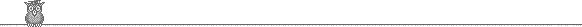
![[email Ernie]](mail.gif)